User FAQ
How do I sign up for an account?
Go to “Join Now” and either sign up with your email address or your Facebook or Google account.
You don’t need an account if you simply want to search for businesses, read Reviews, or view photos. Having an account allows you to post Reviews, photos, and save Bookmarks.
How do I get started reviewing businesses?
You’ll need to create an account on our site by using your email address or Google or Facebook account. You can use our search feature to find the business that you would like to review on our site. Then, on the Business Details Page, click “Rate us and Write a Review” to get started with your Review. If the business doesn’t yet have a page on our site, you can add it.
What should I write in my Review?
To be helpful to other consumers, the Review should contain lots of details about your personal interactions with the business. You can talk about “what” you like about the business, such as your favorite products or services and some pointers that would help potential customers like you. You can also talk about “why” you like the business. For example, that the business is “great for families like us”, or “good of price-conscious shoppers”, or is “conveniently located”.
You can also attach images of your experience.
Can I add photos?
Yes, you can upload photos along with your review.
What kind of places can I review?
You can review any place where you’ve purchased something. If the business is not on our site, you can add it.
What if I was offered the product or service for free?
You should only recommend businesses that you genuinely like. If you’ve received something of value, like a free appetizer or sample, don’t forget to mention that fact in your Review.
Can I edit a Review?
Yes, you can edit a Reviewby clicking on “Reviews” on your Dashboard. Then, click on “Reviews Submitted”. After making your edits, click “Submit Review”.
How do I search on Hoursmap?
Use the search bar located on every page to search. In the “What” box, you can enter terms for what you are looking for, such as “grocery”, “pizza”, or “bank”. In the “Where” box, enter the city or zip code of your search. You can also click on the icon next to “Where” to automatically search your current location.
After clicking the “Search” button, you’ll see the Search Results Page. Here, you can sort by choosing one of the “Sort By” options. You can also filters your results, by clicking on one of the “$” options, “Open Now”, or “Advanced Filters”.
How do I bookmark a businesses that I like?
To bookmark a Business Page, simply click on the “Save” button on the Search Results Page or the Business Details Page. You can see all your bookmarks on your Dashboard by clicking on the “Saved” button. Here, you can remove any saved bookmarks by clicking “Remove”.
How do I message a business or request a quote?
You can contact business owners that have enabled their “Contact” feature. Simply click on “Contact” on the Business Details Page and enter your message. The owner or the manager will receive a notification of your message.
You can use this feature to ask about their products or services, such as availability or pricing.