Review Booster
Collect customer recommendations quickly with our unique tools.
No Credit Card Required
Questions? Call 650-204-8001 or email contact@hoursmap.com
Questions? Call 650-204-8001 or email contact@hoursmap.com
Reviews on sites like Yelp or Google skew negative if you don’t manage the reviews.
• Unhappy customers are 2-3 times more likely to write reviews.
• Only 3 negative mentions can drive away 59% of customers, and it takes 12 positive reviews to cancel out the effects of one negative review.
Unmanaged reviews don’t accurately reflect the quality of businesses reviewed. That’s why we are a recommendations-only platform. Customers can evaluate businesses by the quantity and quality of the recommendations, rather than be unduly influenced by negative reviews written by disgruntled employees or unreasonable customers.
• Your customers can recommend you with a 1, 2, or 3 thumbs up.
• You can remove negative reviews because they are not ‘authentic’ recommendations.
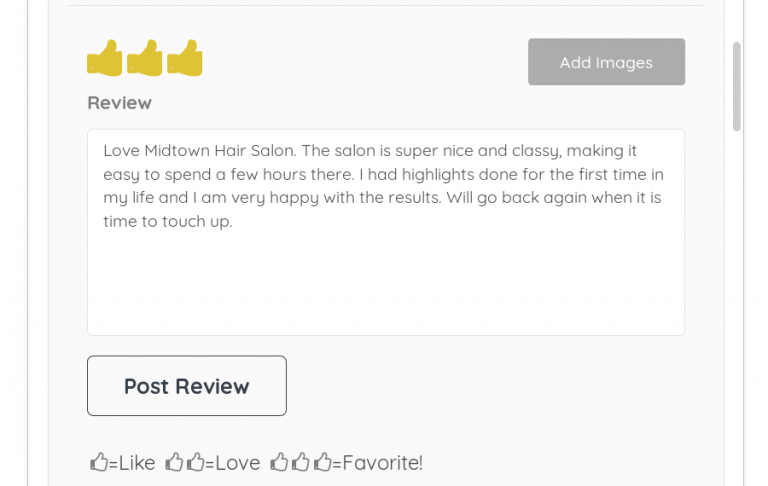
Provide access to your Recommendations with Postcards.
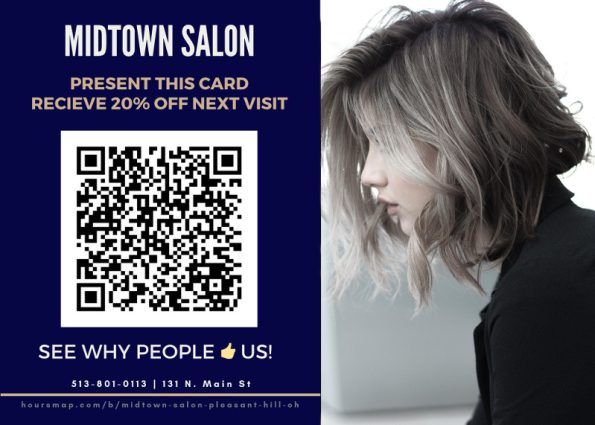
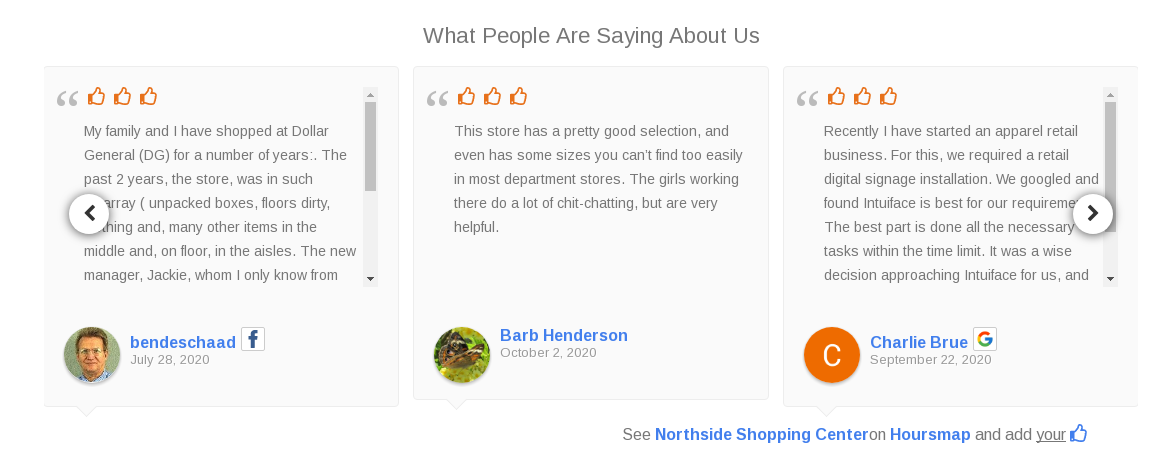
• Discover who your loyal customers are when you read their reviews.
• Like what they said about your business? You can email them through our platform.
• Invite them to join your referral program.
• Invite them to review you on Google or other platforms.
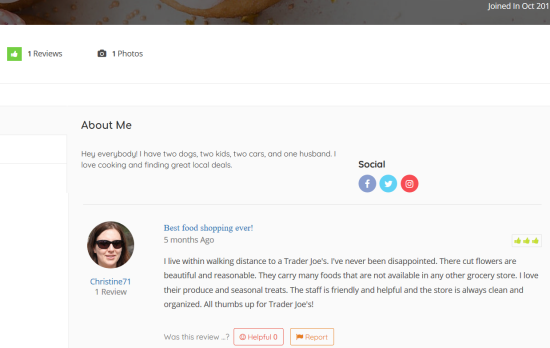
• The average consumer reads 10 reviews before feeling able to trust a business
• 48% of consumers only pay attention to reviews written within the past 2 weeks
• 84% believe that reviews older than 3 months aren’t relevant
76% of people will write a review if asked!

• The QR Code Flyer asks for a recommendation.
• While customers check out your info, they will be prompted to recommend you.
After setting up your account, upload useful information, like your Menu of Services, to the Menu Page


Click on QR Codes from your Dashboard and download a QR Code flyer to display at your place of business. Your customers can scan the QR code to browse your Menu of Services.

• Your Menu of Services give your customers a reason to scan your QR Code
• On the flyer, they’ll see the request for a recommendation

• You can set the review prompt to on.
• It prompts your customers to recommend you while they browse.
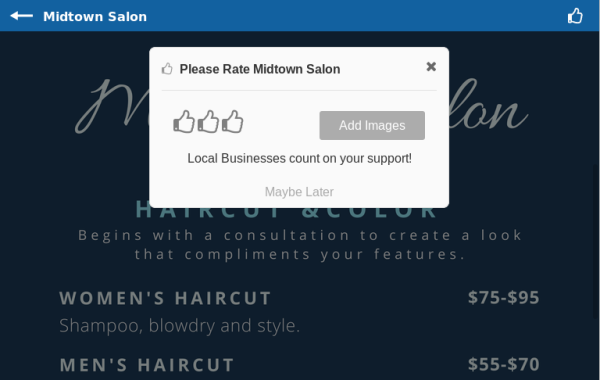
You can also invite your customers to recommend you after their visits with you.
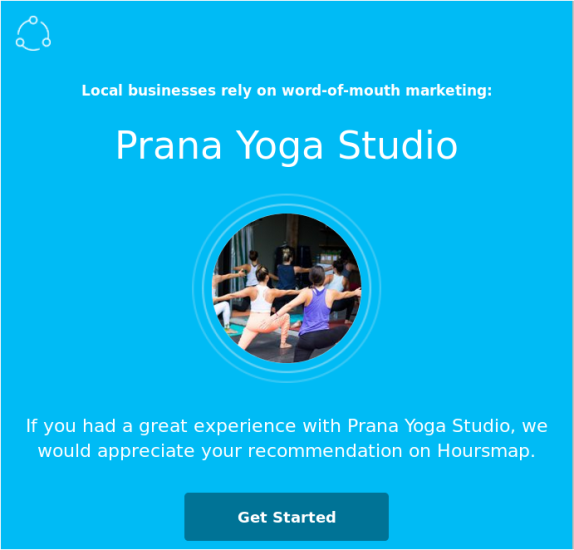
See the status of all of your invitations at a glance. Status changes to ‘Left Review’ when the user leaves a recommendation.
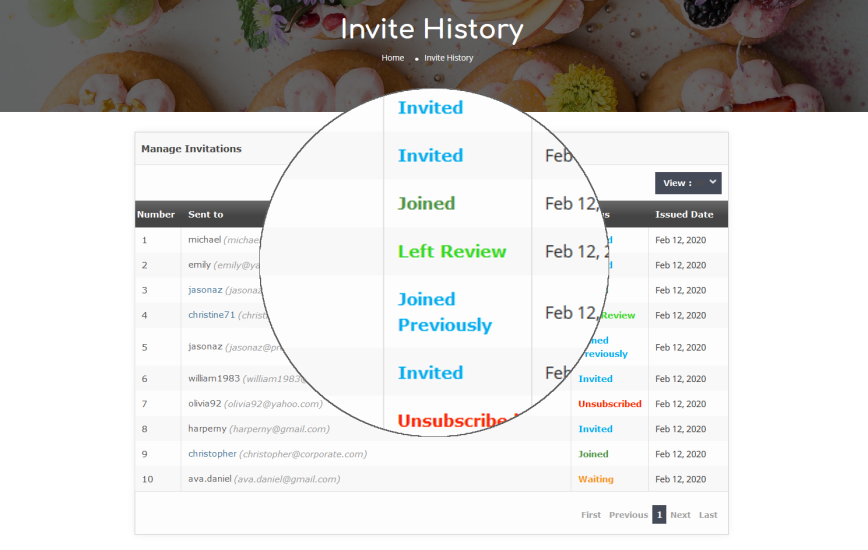
Q: What Pages do I get?
• Menu Page with your list of services and images (sample Menu Page).
• Business Page (sample Business Page).
Q: What can QR Code provide access to?
• Information such as Covid-19 Updates, Menu, Class Schedule, List of Services, Photos, Your Coupons.
• To recommend your business or read your recommendations.
• Subscribe to your emails.
• Join your referral program.
Q: How do I design a QR code flyer?
A: You can design a QR code flyer with our automatic Flyer Editor or by using one of our Google Drawings templates.
Q: What does the Flyer Editor do?
• Edit text on your flyer or postcard.
• Choose flyer size.
• Choose whether QR Code loads Business Page, Menu Page, or another URL.
Q: What can I create?
• Customized flyers to display at your business.
• Flyers and cards to hand out or mail to potential customers.
Q: Can I edit my Menu Page or Business Page?
A: Yes, check out our Video Tutorials for instructions.