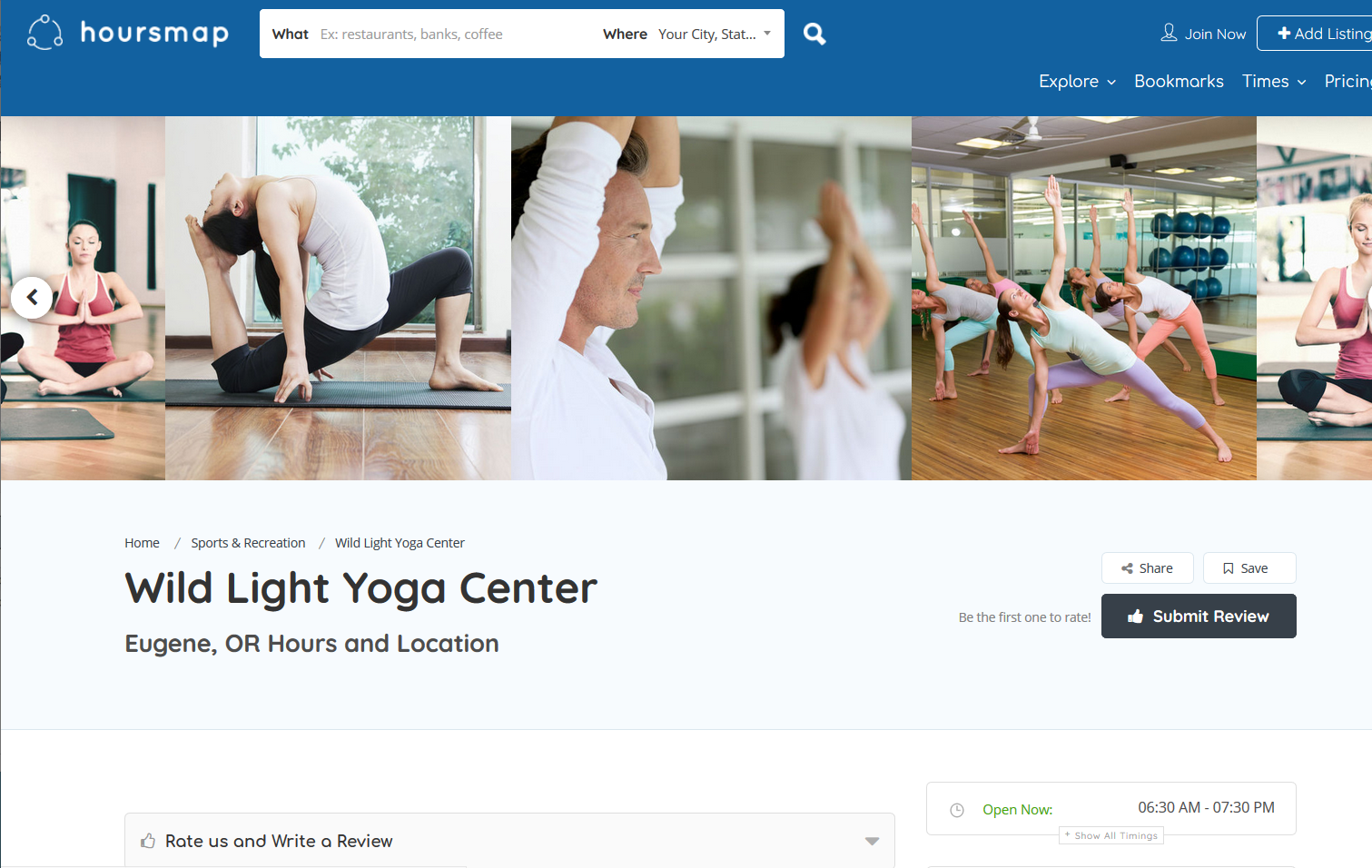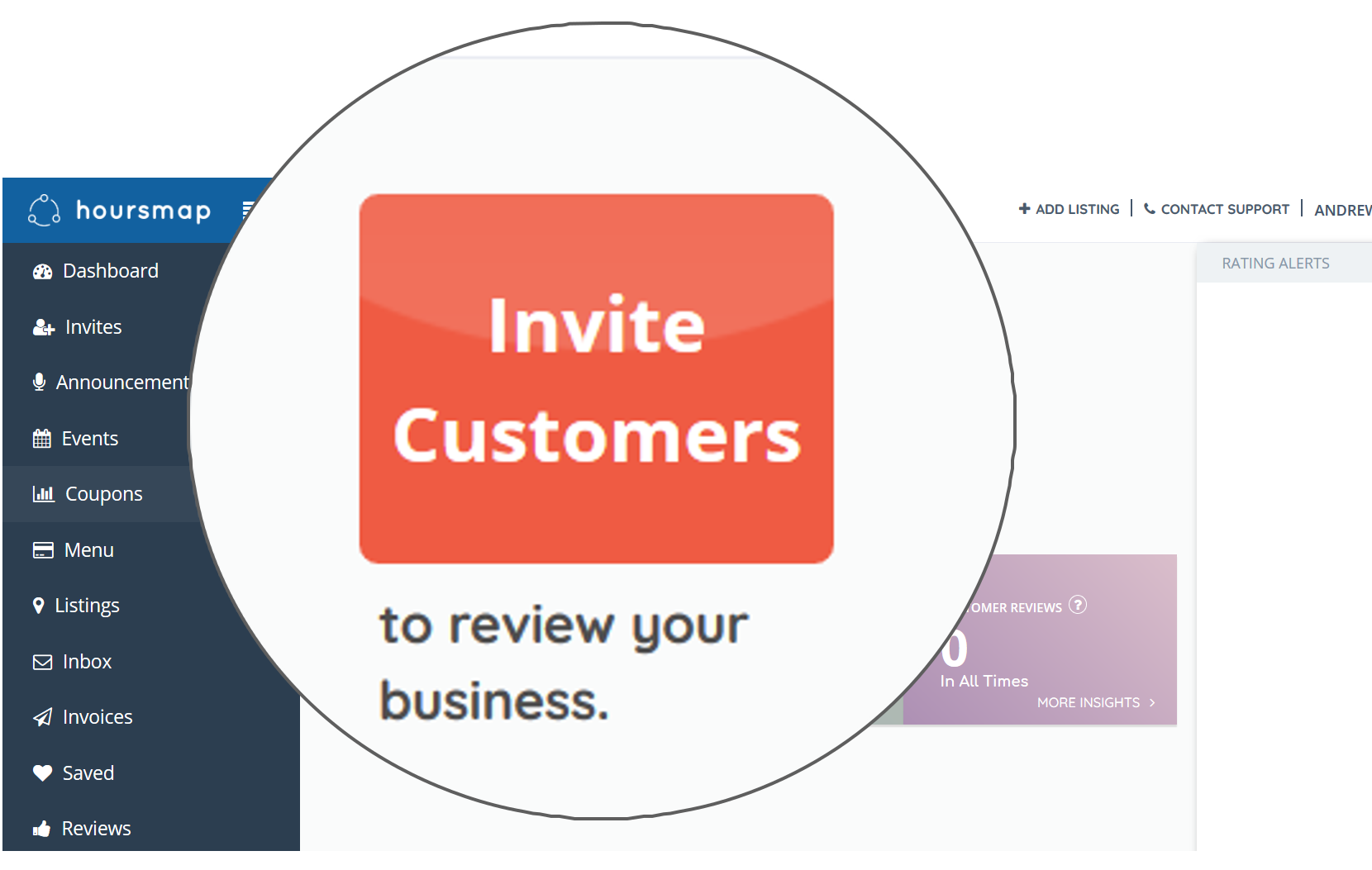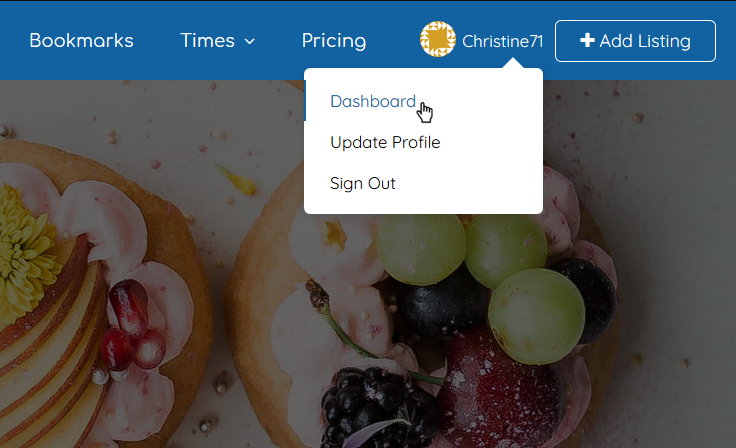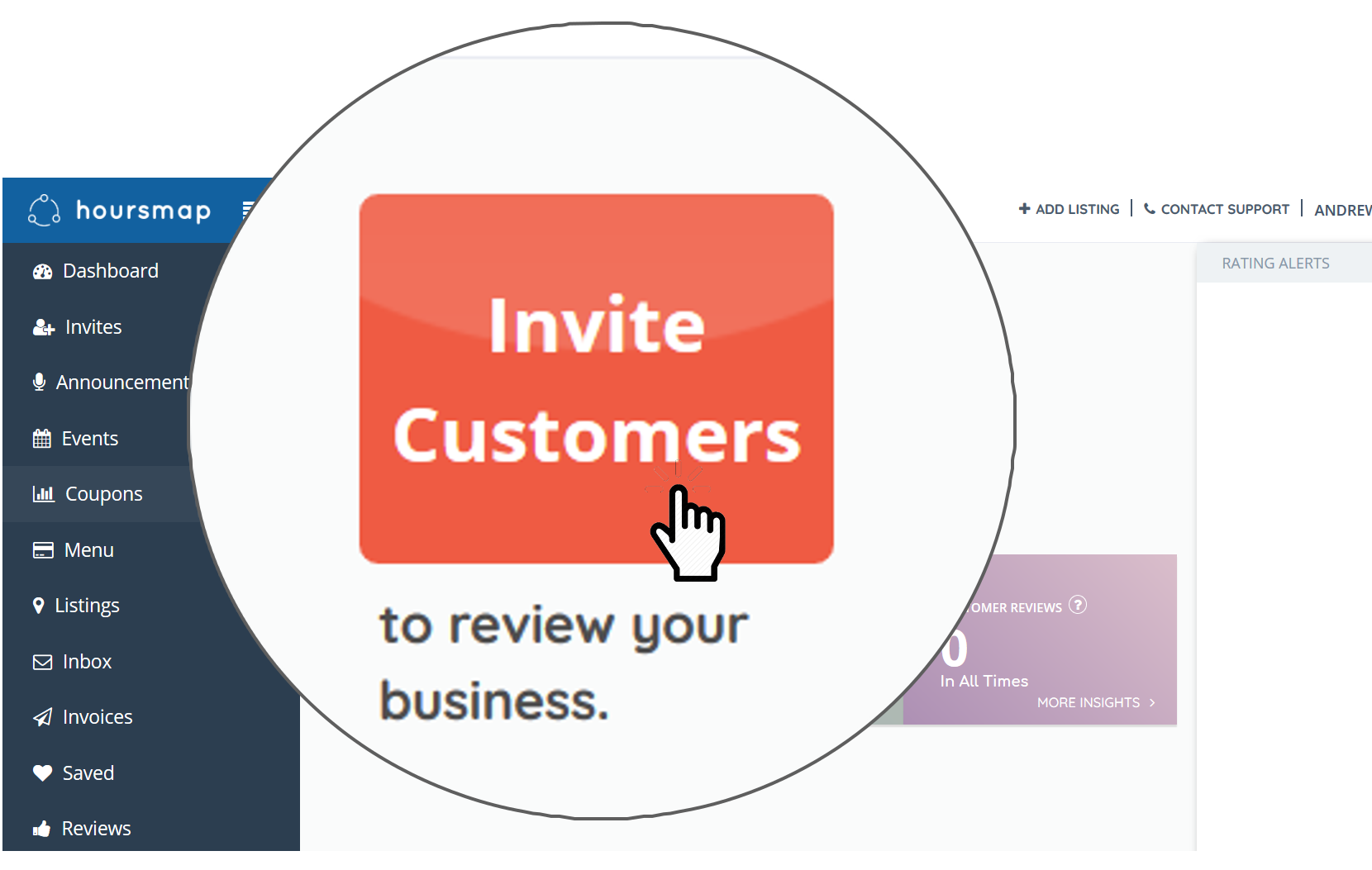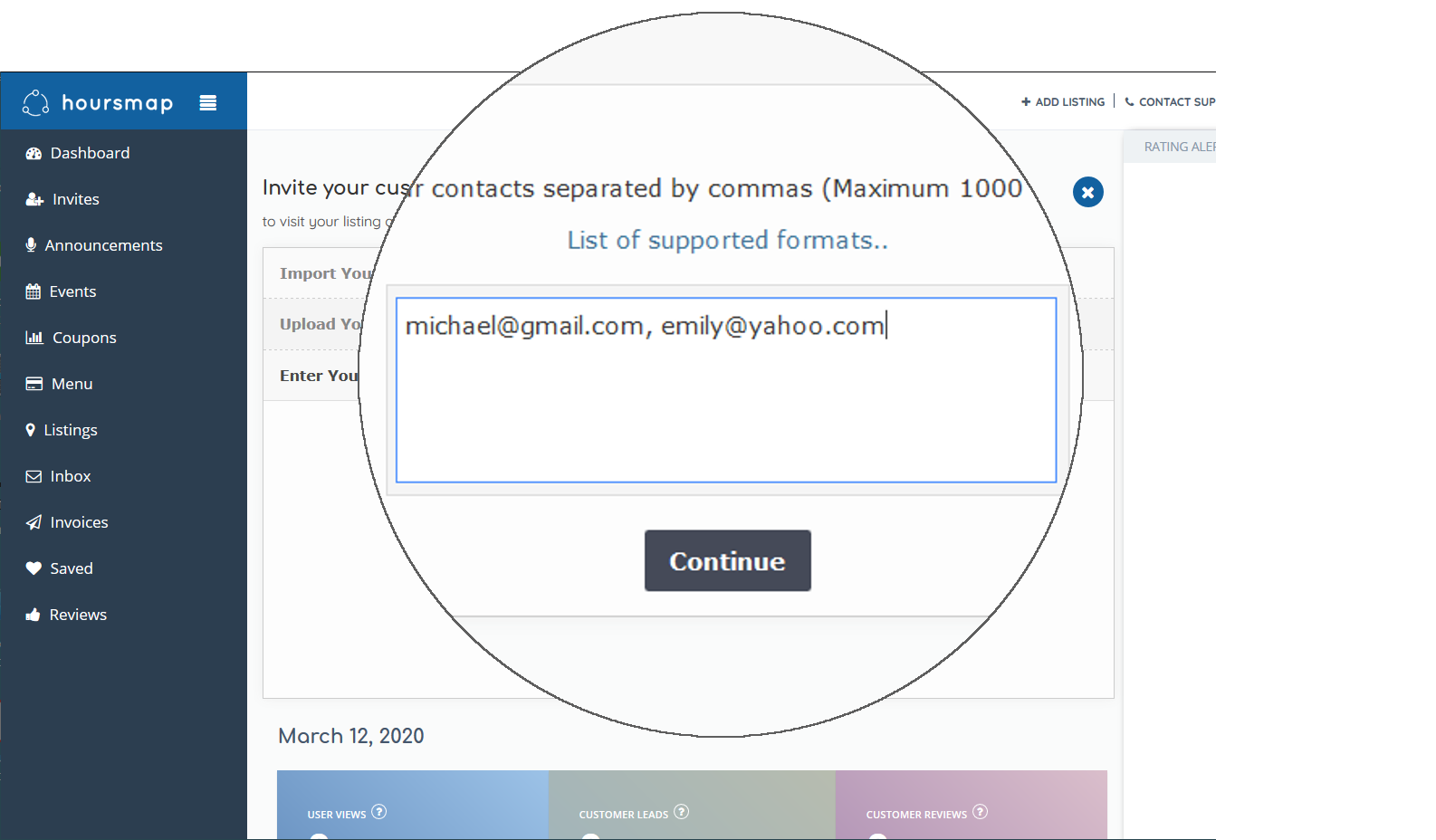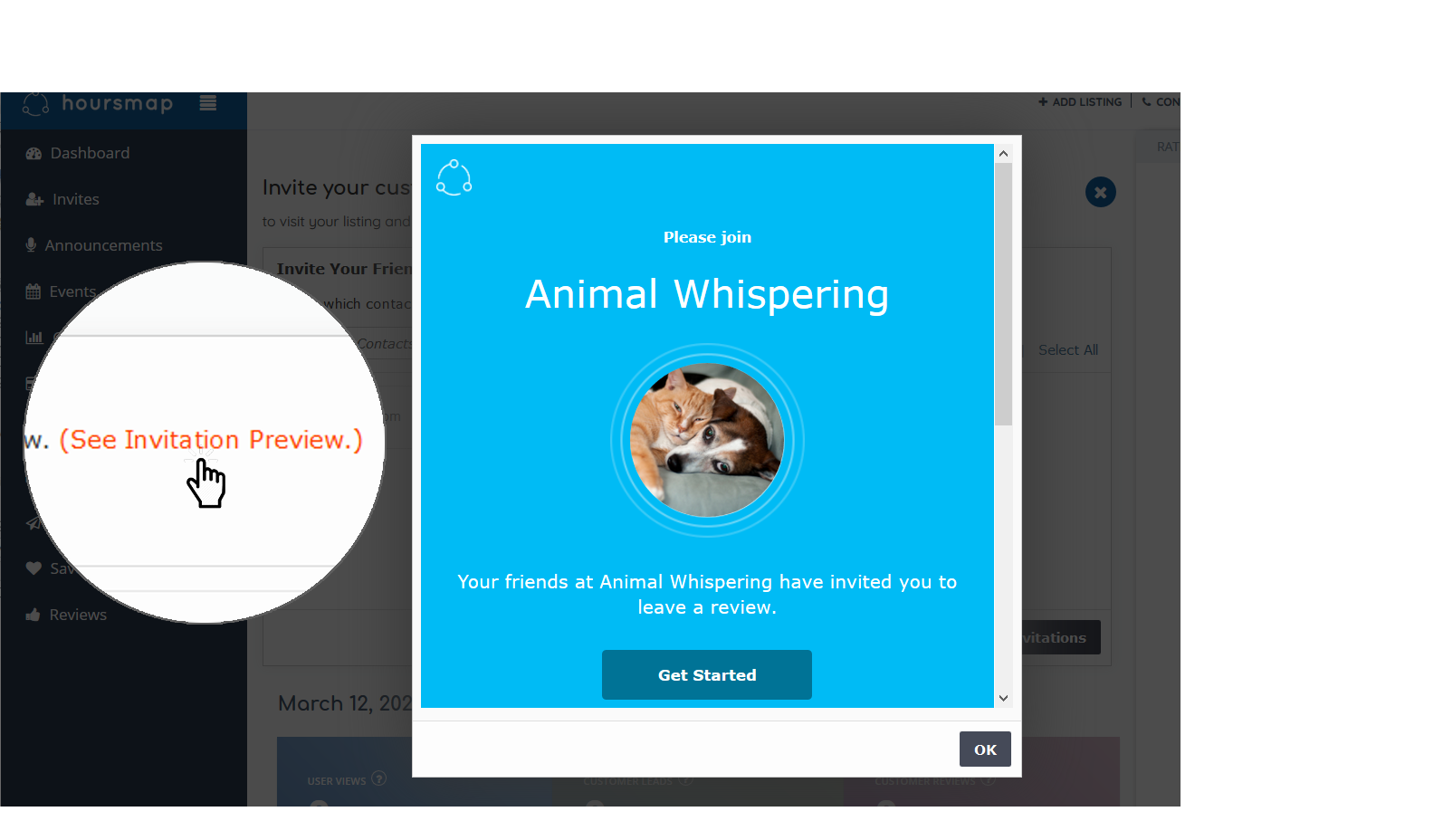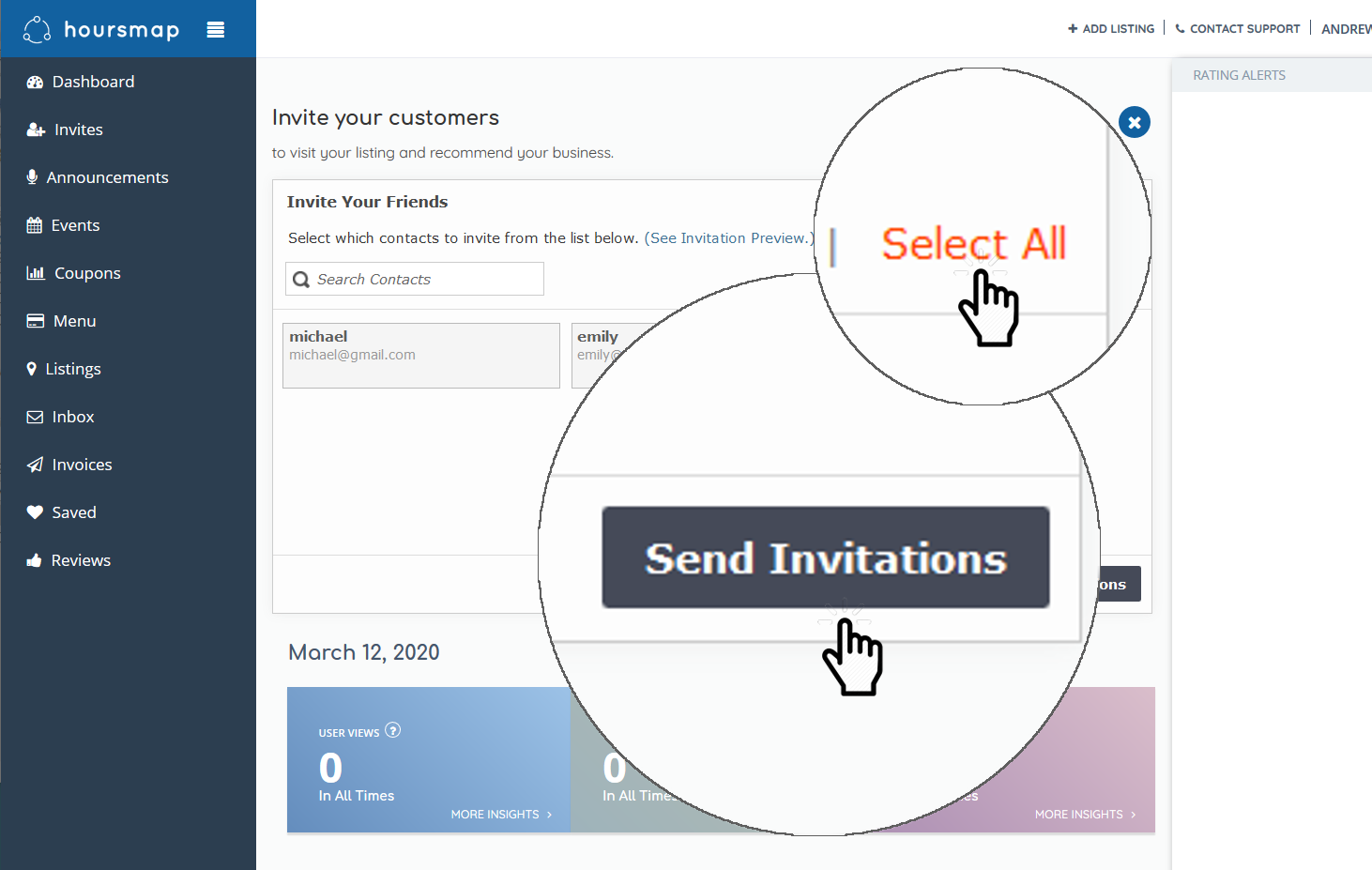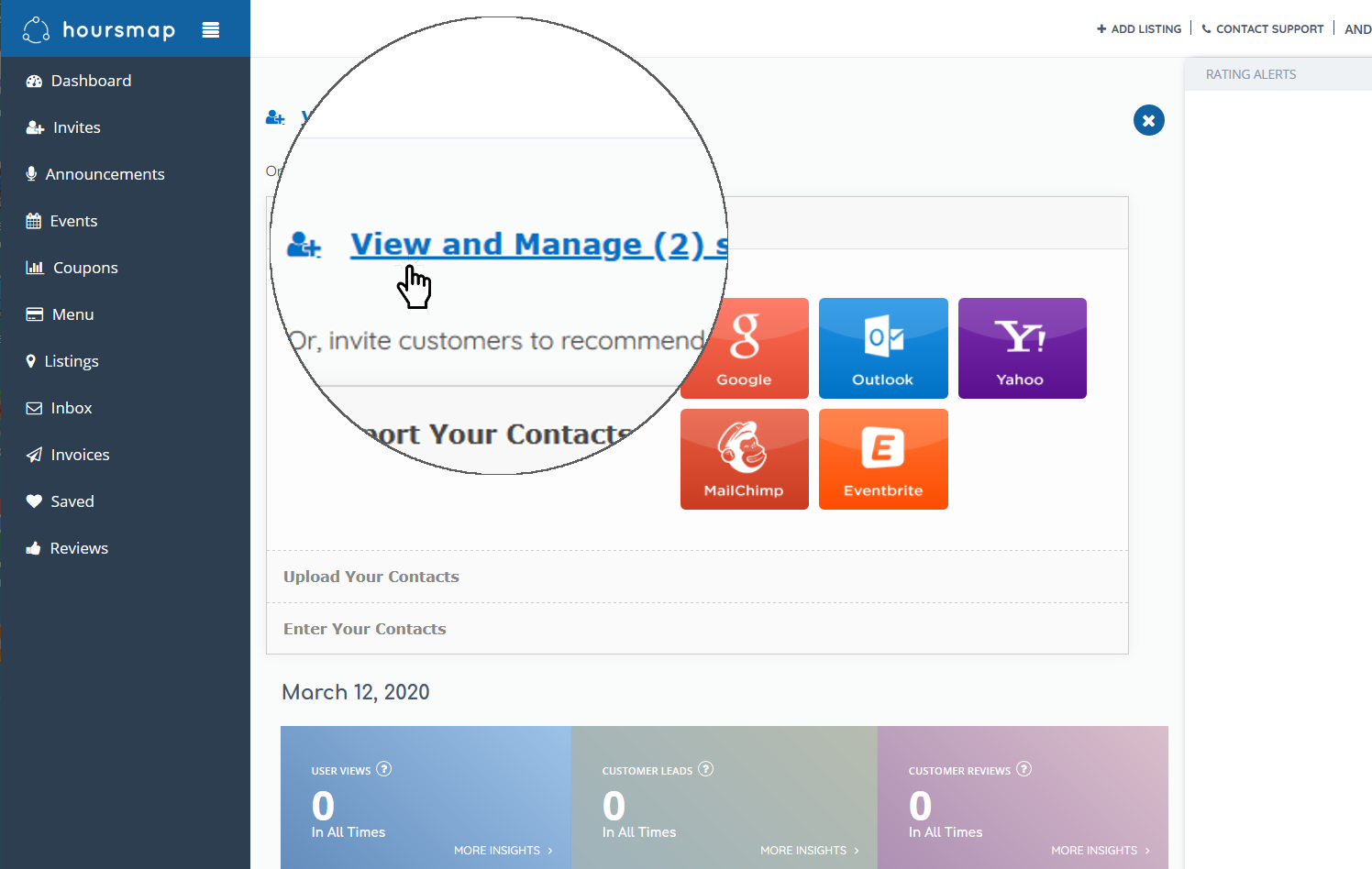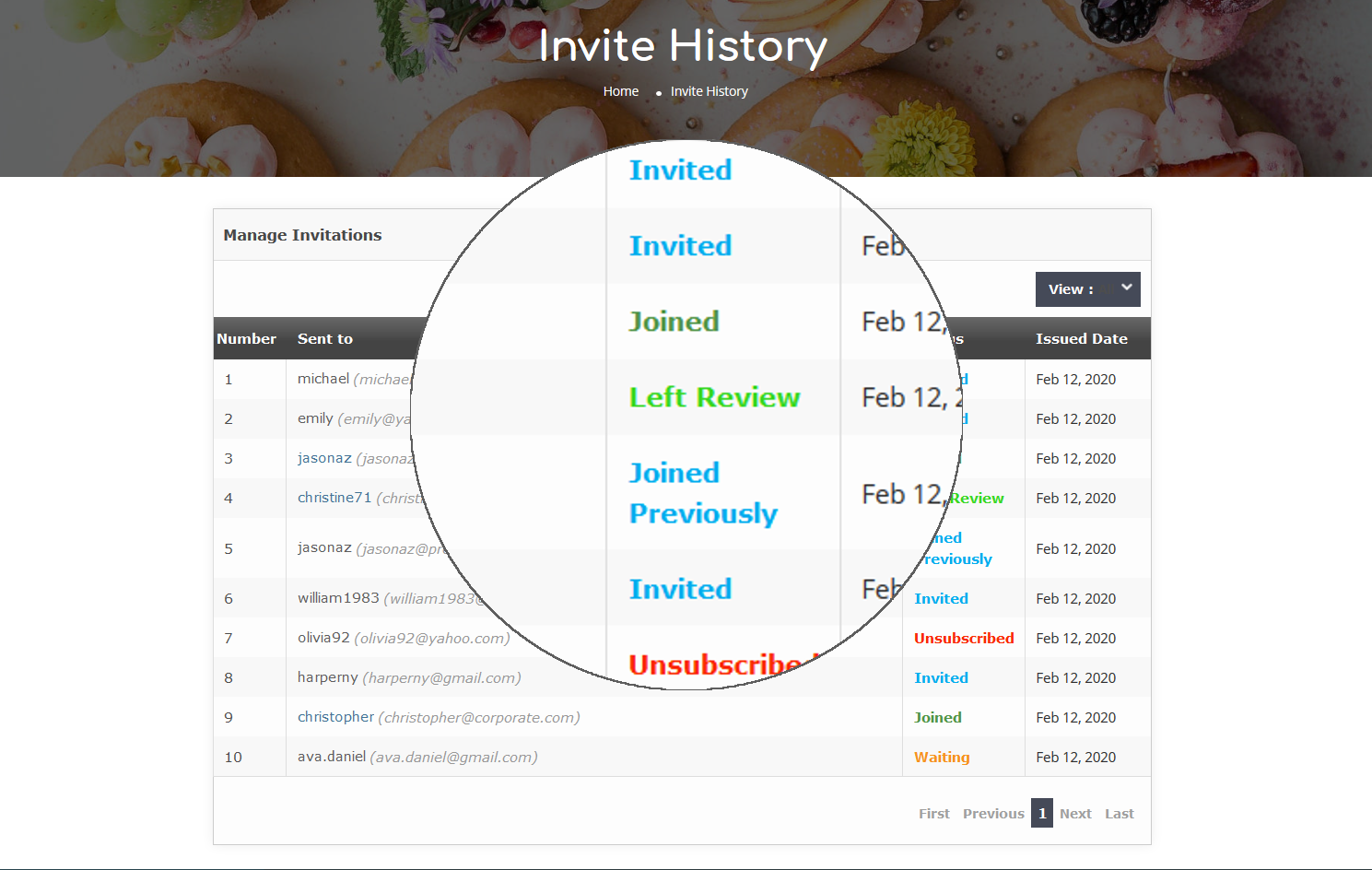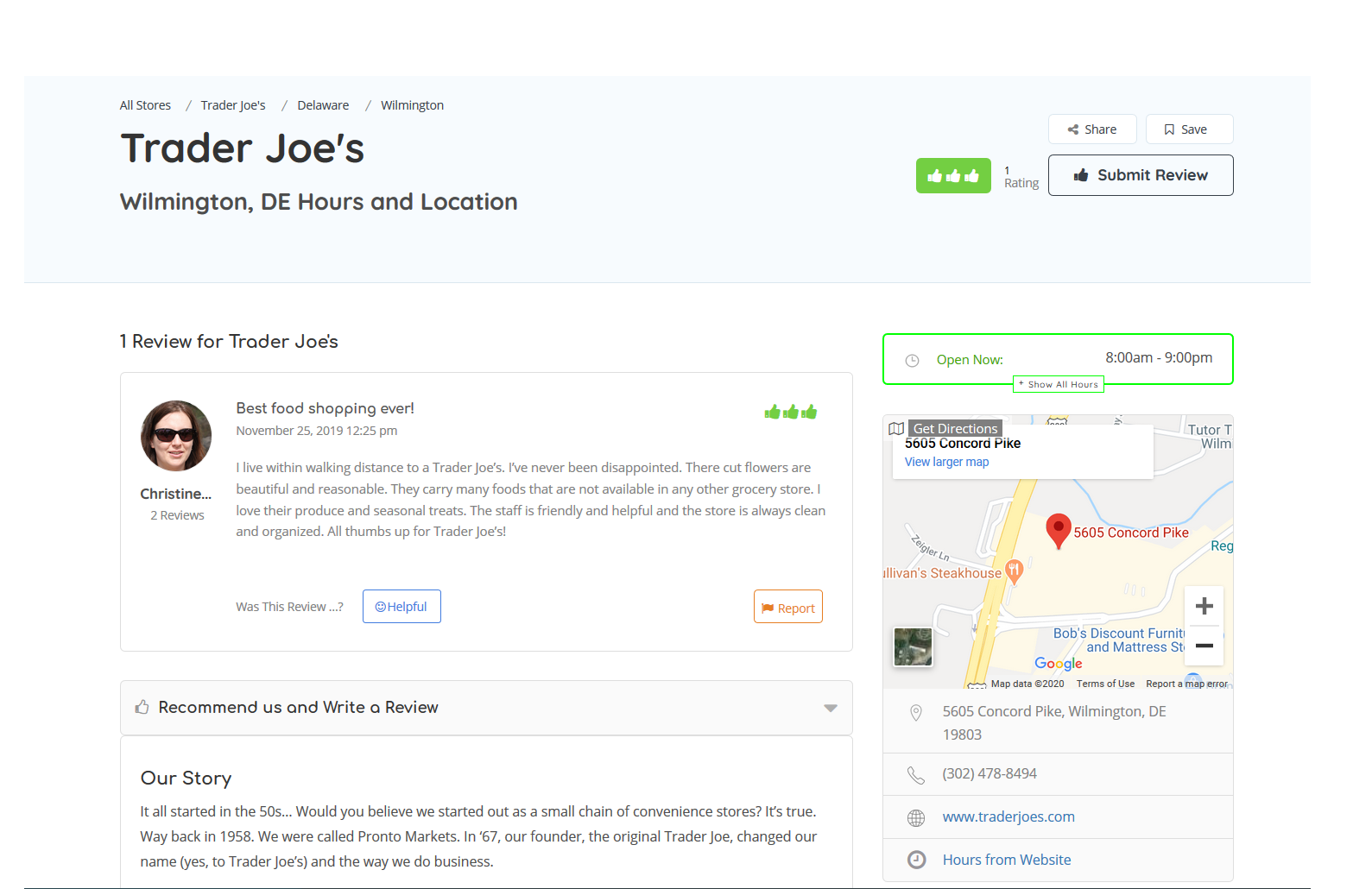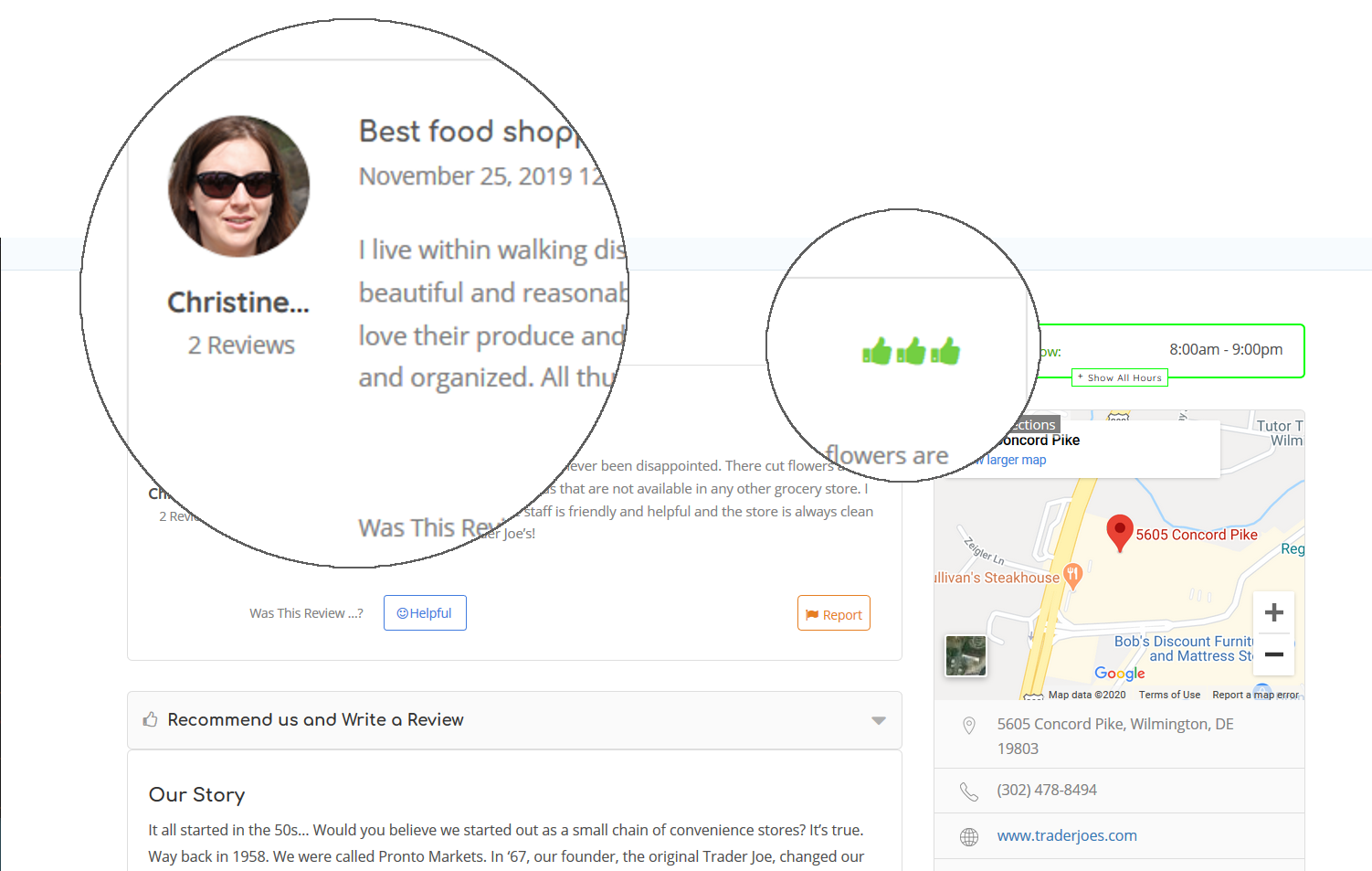
Review Booster Invitations
All businesses need positive reviews. Users like writing reviews about cool, new restaurants. But what about OTHER businesses? How can you get more reviews for your business?
The solution is simple—you just need to ask. Large corporations like Starwood Hotels have been doing it for years. With our technology, you can too!
Review Booster