Essentials
$
7
50
/month
|
Growth
$
15
00
/month
|
Standard
$
55
00
/month
|
Plus
$
299
00
/month
|
|
|---|---|---|---|---|
|
Unlimited Contact Storage
You can store unlimited number of contacts.
|
||||
|
Contacts Emailed
Maximum number of contacts that can be emailed per month.
|
250 | 750 | 5,000 | 5,000 |
|
Referral Coupons Redeemed
Maximum number of Friend Coupons that can be redeemed for all of your referral programs.
|
150 referrals/6 mo | 150 referrals/6 mo | 200 referrals/mo | Unlimited |
|
Email Sign-Up QR Code FLyer
The QR code on the flyer loads an email sign-up form after an in-person customer scans the QR code.
|
||||
|
Email Sign-Up Form on Business Page
There's an email sign-up link on your Business Page that loads an email sign-up form. You can also have an email sign-up form pop up on the Business Page when a QR Code is scanned.
|
||||
|
Email Sign-Up Form on Menu Page
You can have an email sign-up form pop up on the Menu Page when a QR Code is scanned.
|
||||
|
Embeddable Email Sign-Up Link
Link for you to insert in your website or social media profiles. Clicking on the link will take users to an email sign-up form.
|
||||
|
InstantSignup With Social Logins
Use of QR Codes and social logins enable users to instantly sign up for your emails without having to type.
|
||||
|
Referral Advocates Included in Contacts
Advocates who have joined one of your referral programs become your contacts.
|
||||
|
Referral Friends Included in Contacts
Friends who have activated a Friend Coupon become your contacts.
|
||||
|
Users Who've Responded to an Event Included in Contacts
Users who have responded to an event become your contacts.
|
||||
|
Users Who've Left a Review Included in Contacts
Users who have left you a review become your contacts.
|
||||
|
How to Grow Your Email List Tutorials
Tutorials on how to grow your email list.
|
||||
|
Professional Set Up of Your Menu Page and QR Code Flyer to Grow Your List
We will set up your Menu Page and design QR Code flyers to help you get more users to sign up for your emails.
|
||||
|
Landing Page
Create a landing page for your listing with title, description, image, and map. You can also add date and time if you like.
|
||||
|
Instant Sign-In with Google and Facebook
Users can sign in with their emails or social logins.
|
||||
|
Contacts Auto Tagged With Listing Title
Users who sign in are automatically tagged with listing title and event ID, which makes it possible to send targeted emails to them.
|
||||
|
Automated Email With Attachments
You can set up an automated email so that users will get an email after they scan the QR code. The email allows attachments, so you can attach info the visitors are looking for (floor plan, comps)
|
||||
|
Export Contacts
Export contacts to a csv file.
|
||||
|
Includes Contact Management, Email Marketing, QR Codes
Includes Contact Management, Email Marketing, QR Code Templates, Brochure Page.
|
||||
|
Publish Events
Publish Events on the Business Page.
|
||||
|
Event Map
Link to a map of Event's location.
| ||||
|
Event Counter
Users can indicate that they will be going to the event, so you can get an informal count of how many will be going to the EVent.
|
||||
|
Link to Purchase Ticket
The Event can link to your website (or another website) for your customers to purchase tickets.
|
||||
|
Accept RSVP's to Events
Allow users to RSVP to your Events, either using their email address or social logins.
|
||||
|
Standard Email Interface
You can send emails from a standard email interface.
|
||||
|
Email Updates Interface
You can send emails from our unique email Updates Interface. It's much easier to set up timed deals on the Updates Interface.
|
||||
|
Drip-Campaigns
Plan drip campaigns by setting Start Date for each email. On the Dashboard, it's easy to see at-a-glance which emails will go out and when.
|
||||
|
Default Template
Default Template on the Updates Interface. Upload image, enter your text, input your offer, set expiration, and insert link to your website. All the information will be displayed beautifully. Choose from different image layout options.
|
||||
|
Email Editor
Design beautiful templates with our super easy-to-use editor.
|
||||
|
Conditional Content
Different email content based on conditional statements.
|
||||
|
Image Library
Library of images that you can use in your emails.
|
||||
|
Save Email Templates
Save an email as a template.
|
||||
|
Set Date and Time for Email Delivery
Schedule an email to be delivered at a future date and time.
|
||||
|
Automated Email for New Contacts
Automate an email by setting Start Date and End Date and select new contacts as a recipient. Any new contact that signs up for your emails during that period will receive the email.
|
||||
|
Automated Email Reminders
You can choose to have an email be resent periodically (e.g., every 4 weeks) during its validity period. For example, you can have a "Consider Us for Your Summer Picnics" email be resent periodically during the summer months.
|
||||
|
Combine All Updates for New Contacts
If you have multiple email updates, you can set the validity periods to overlap. Email updates that are valid as of a certain date will be automatically combined into one email for your new contacts. This way, your new contacts don't get too many emails.
|
||||
|
SmartList Algorithm
If your number of contacts stored is greater than your Plan limit, the SmartList Algorithm will send emails to your best contacts, up to your Plan limit.
|
||||
|
Send From Our No-Reply Email Address
You can choose to have us deliver the emails for you. We use a "no-reply" email address.
|
||||
|
Publish Email on Business Page
An email is published on your Business Page during its validity period, above your email sign-up link. This encourage more users to sign up for your emails.
|
||||
|
Auto-Remove Bounces and Unsubscribes
Bounces and unsubscribes are automatically removed from future emails.
|
||||
|
Track Opens and Clicks by Email Campaign
See how many users opened an email or clicked a link in the email.
|
||||
|
Remove Hoursmap Name From Emails
You can choose to remove Hoursmap name from emails.
|
||||
|
Contact Dashboard
For each contact, view numbers of emails sent, opened, clicked, last email sent, how the contact signed up, whether a review was left, which Group(s) the contact belongs to. Filter by tags or fields to view only certain contacts
|
||||
|
Contact Profiles
View, edit, and manage contacts from easy-to-use interface.
|
||||
|
View Contact Source
Track how a contact signed up with you to see which tactics are working best.
|
||||
|
View Opens and Clicks by Contact
See which emails (and how many times) the user opened or clicked.
|
||||
|
Import Contacts
Imports contacts from Google, Outlook, CSV file, and more.
|
||||
|
Add Contacts
Add contacts manually.
|
||||
|
Tags and Fields
Add tags to contacts. Define fields and enter values for the fields for contacts.
|
||||
|
Auto-Segmentation
Send targeted content to auto-generated segmeents such as active contacts and recently-subscribed contacts.
|
||||
|
Segmentation
Segment your contacts by filtering tags and fields.
|
||||
|
Groups
Save segmented contacts into Groups for use in future campaigns.
|
||||
|
Loads Business Page
QR Code that loads the Business Page when scanned.
|
||||
|
Loads Menu Page
QR Code that loads the Menu Page when scanned.
|
||||
|
Loads Third-Party URL (Online Ordering Page)
QR Code that loads third-party URL that you set, like your online menu, ordering page, or your website.
|
||||
|
Loads Email Sign-Up Form
QR Code that loads an email sign-up form, followed optionally by the Business Page or Menu Page.
|
||||
|
Loads Referral Program Sign-Up Form
QR Code that loads a referral program enrollment page.
|
||||
|
Loads Review Prompt
QR Code that loads a prompt that encourages the user to leave a review, followed optionally by the Business Page or Menu Page.
|
||||
|
Loads Reviews
QR Code that loads the Business Page for users to read reviews.
|
||||
|
Customized, Ready-to-Use QR Code Flyers
Ready-to-use QR Code Flyers customized with your business information is auto-generated and can be downloaded from your Dashboard.
|
||||
|
Editable QR Code Flyers
Edit the text on the QR Code Flyers to suite your needs. Sizes are 8.5X11 and 5X7.
|
||||
|
Editable QR Code Postcard
Edit the text on the QR Code Postcard to suite your needs. Size is 7X5.
|
||||
|
Assigned Customer Success Manager
A customer success manager assigned to your account that will help you plan your email campaigns.
|
||||
|
Online Menu Set-up
We will upload your menu or list of services to the Menu Page.
|
||||
|
Referral Program Set-Up
We will set up your referral program.
|
Email Campaigns Set-Up
Number of email campaigns that we will develop and design for you per month.
|
4 | ||
|
Customized Images
Number of images that we will customize for you per month.
|
2 | |||
|
Customized QR Code Flyer
Number of QR Code Flyer that we will customize for you per month.
|
1 | |||
|
Manager's Monthly Summary
Assigned manager's summary of your business's marketing campaign performance.
|
||||
|
Manager's Suggestions for Improvement
Assigned Manager's suggestions on how to improve future campaigns.
|
||||
|
Upload Menu or List of Services
Menu Page is a page optimized for browsing on phones. You can upload any image or pdf to this page, such as your menu, list of services, Covid updates, or other info.
|
||||
|
Upload Images
You can upload photos as well. For restaurants, it's a great idea to upload food images so your sit-down customers can browse photos before they order or while they wait for the food.
|
||||
|
Caption on Images
You can add a caption to an image. For example, underneath a bread image, you can add "Bread Made Fresh Daily".
|
||||
|
Click to Call
There's a click-to-call button which makes it convenient for your customers to call you. Great for increasing takeout orders.
|
||||
|
Unlimited Advocates
Unlimited number of referring customers can enroll in the referral program.
|
||||
|
Unlimited Friend Coupons Activated
Unlimited number of Friends can activate a coupon.
|
||||
|
Business Dashboard
Dashboard for you to manage your referral programs.
|
||||
|
Advocate Dashboard
Dashboard for referring customers to track enrolled referral programs and advocate rewards.
|
||||
|
Friend Dashboard
Dashboard for Friends to track activated and redeemed Friend Coupons.
|
||||
|
Ready-to-Send Referral Program Email Template
Text and image from your referral program are used to create an Email Template that is ready to send. Just enter the recipients.
|
||||
|
Join Referral Program QR Code Flyer
Special QR Code that will load the Join Referral Program page directly.
|
||||
|
Redeem Friend Coupon QR Code
You can redeem a Friend Coupon by scanning the Friend Coupon QR Code.
|
||||
|
Redeem Advocate Reward QR Code
You can redeem an Advocate Reward by scanning the Advocate Reward QR Code.
|
||||
|
Pause Program
You can pause and unpause a referral program. When a referral program is paused, no new Advocates can join and no Friend Coupon can be activated or redeemed.
|
||||
|
1 Activation Per Friend
Each email address is only allowed to activate one Friend Coupon.
|
||||
|
Advocate Invite Link
Each Advocate gets a unique invite link to send to their contacts and track rewards earned. When a user clicks on the invite link, a Friend Coupon is activated for the user.
|
||||
|
Void or Block Friend
If you don't want a user to use a Friend Coupon (e.g., existing customer), you can void the activated Friend Coupon. You can also block a user (using their email address) from being able to activate a Friend Coupon.
|
||||
|
Extend Friend Coupon
You can extend the Friend Coupon to have it expire at a later date.
|
||||
|
Handle Friend Refunds
If you give a Friend a refund, you can unredeem the Friend Coupon to prevent the Advocate Reward from being activated.
|
||||
|
Block Advocate
If there’s an Advocate that doesn’t refer good customers or you just don’t like working with the Advocate, you can block the Advocate.
|
||||
|
Approve Advocate Reward
An Advocate Reward is automatically activated after the preset Review Period. You can manually approve it if you would like the Advocate to be able to use the Reward sooner.
|
||||
|
Keep Advocate Reward Pending
An Advocate Reward gets activated after a Friend Coupon is redeemed and then after the Review Period (e.g., refund period) ends. If you want to keep it pending, even after the Review Period ends, you can choose this option.
|
||||
|
Extend Advocate Reward
You can extend the Advocate Reward to have it expire at a later date.
|
||||
|
Void Advocate Reward
If you don't want a customer to use an Advocate Reward (e.g., a mistake was made, Advocate doesn't want the reward), you can void the Advocate Reward.
|
||||
|
Publish Deals to Business Page
Publish deals on the Business Page.
|
||||
|
Publish and Unpublish Automatically
The deal will publish automatically on Start Date and unpublish automatically on End Date.
|
||||
|
Link to External Site
The Deal can link to your website (or another website) for more information.
|
||||
|
Reviews
A customer can leave a rating and/or a review as well as upload images.
|
||||
|
Reply to Reviews
You can reply to customers' reviews.
|
||||
|
Delete Negative Reviews
Negative reviews are not recommendations, and you can have them deleted.
|
||||
|
Prompt for Reviews
Pop-up that can be set to on to prompt users to leave you a rating and/or a review.
|
||||
|
Email Review Invitations
You can email invitation to customers to ask them to recommend your business.
|
||||
|
Dashboard to Manage Invitations
Dashboard to track the status of your email invitations (e.g., Invited, Joined, Joined Previously, Left Review).
|
||||
|
Import Contacts to Invite
Import contacts from Google, Yahoo, Mailchimp, and more.
|
||||
|
Email Customers Who've Left a Review
You can email customers who have left you a review.
|
||||
|
Request Recommendations With QR Code Flyer
Text on QR Code Flyer invites your customers to scan the QR code to recommend your business.
|
||||
|
Read Reviews With QR Code Postcard
Text on QR Code Postcard invites potential customers to scan the QR code to read your business's recommendations.
|
||||
|
Display Reviews on Your Website
You can display the recommendations on your website.
|
||||
|
Remove Hoursmap Name from Review Box on Your Website
You can choose to remove Hoursmap name from the Review Box on your website.
|
||||
|
Inclusion in Our Directory
Your business will be included in our local business directory.
|
||||
|
Map and Driving Directions
Map of your business location and driving directions to your business location.
|
||||
|
Image Gallery
You can upload images to the image gallery.
|
||||
|
Link to Your Website
You can link to your website.
|
||||
|
Link to Your Social Media Profiles
You can link to your social media profiles.
|
||||
|
Price Range
Display price range for your business.
|
||||
|
Business Hours
Display your business hours. If you are open now, the Business Page will have an indicator to show that you are open now.
|
||||
|
Visitor Statistics
See how many users have visited your pages.
|
||||
|
Business Features
Display your business features such as type of cuisine and what type of parking is available.
|
||||
|
Video
Display an image of your video.
|
||||
|
Tags or Keywords
Enter tags and keywords that describe your business. They will be used in searches
|
||||
|
Announcements
Make announcements about your business. You can provide an external link to more info.
|
||||
|
Tagline
Display a tagline for your business.
|
||||
|
FAQ
Display Frequently Asked Questions about your business.
|
||||
|
|
|
|
|
|