Managing Your Pages
You can manage your Business Page and your QR Code Page from your Dashboard.
You can manage your Business Page and your QR Code Page from your Dashboard.
In your inbox, you will find a welcome email from Hoursmap. The email will contain your new password. Click ‘Log-in’.

Click on Dashboard to manage your listing.
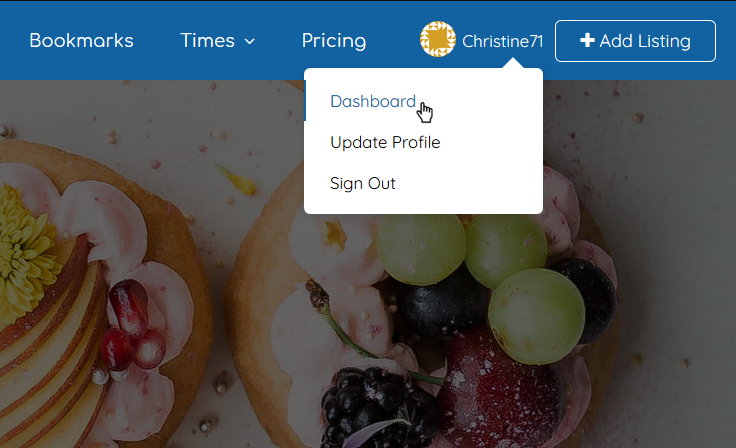
For a QR Code Page, a menu is required. If you haven’t uploaded a menu, there will be an Alert at the top of your Dashboard. Use link ‘Click to upload menu’ to upload your menu.

You can download flyers from the Menu tab of the Dashboard.

Click on Menu tab, then ‘+Image Menu’ at the top right. Detailed Edit Menu Instructions.

Click on Listings tab. Then, click on the 3 dots menu. Then, click ‘Edit.’

Click on Listings tab. Then, click on the 3 dots menu. Then, click ‘Change Plan’ to upgrade or change plans.
